************************************************************
Uols, untuk copy coding kat blog aku ni senang aje..Ye ye.. aku tau aku disable rightclick..
So cara2 nak copy kat blog aku adalah dengan menggunakan keyboard sajork..
Ko ctrl-A = select text
Pastu ko ctrl-C = untuk copy
Pastu ko ctrl-V = untuk paste
*ko tekan ctrl C tu secara serentak ye...
Bukan kah mudah itu..
Ok, ini masuk dalam tutorial ye.. hik hik hik.. merasa la korang dapat tutorial banyak2 dari aku, fadan mukaaaaaaaaaaaa...
**************************************************************
credit and thanx to ceera.
biasa
la tue. bila ko nak copy n malas nak tekan mouse tue, ko akan buat
jugak kan benda alah nie. jangan kata ko tak pernah buat la. *muka
garang + pegang parang tajam*
Looking for gifts for birthday, wedding, anniversary etc?

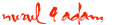
No comments:
Post a Comment