******************************
Ada
jugak yang berjaya capture 1M di CM, shukeeeeeeee sukeeeeee... Dengan
itu, aku saje2 mau buat tutorial bagaimana untuk printscreen apa2 saja
jenis screen, =PKalau ko nak copy bulat2 apa yang ko nampak kat comp screen ko sekarang.. takkan nak guna camera untuk capture plak kan.. mau kena fokus betul2. Kalau tak kang mesti ada garis2 pelik yang keluar..
Jadiknye, cara mudah untuk printscreen adalah dengannnnnnnnn...
 Sila perhati keyboard masing2.. nampak tak ada button printscreen itu.. atau shortformnye adalahhhhhhh... Print Scrn
Sila perhati keyboard masing2.. nampak tak ada button printscreen itu.. atau shortformnye adalahhhhhhh... Print Scrn Haaaa.. kalau dah nampak tekan sekali... kalau tak puas hati, boleh tekan sebanyak lapanploh kali, huhu~
Haaaa.. kalau dah nampak tekan sekali... kalau tak puas hati, boleh tekan sebanyak lapanploh kali, huhu~Ok, sudah???
After that.. ko bukak apa sahaja jenis sofware imageeeeee.. bagi menyenangkan korang, sila bukak paint.. coz semua komputer ada paint...
Tau tak nak carik paint kat mana???
Pergi start - all program - accessories - paint
Dah open, ko tekan ctrlV untuk paste... pastu save if taknak cut apa2, kalau nak cut apa2, ko pandai2 la explore.. satu keja plak aku nak ajar satu2... =D
After save boleh la bubuh kat blog masing2...
Selamat Mencuba
*******************************
aku tak try pun bende alah nie sebab aku tak tau nak print aper guna 'printscreen' tue.
kalau
zaman belajar dedoluuu tue, boleh ler aku apply bende alah nie. espezially bile aku terajin untuk mengopi benda yang tak boleh dikopi.
apedia? biarlah rahsia. hanya aku jer yang tau apekebende tueee.
ish ish ish...
kalau
bab edit kat paint tue, aku memang tak suka kooo... sebab yer tak boleh
nak edit lagi bila dah edit. bila ko nak edit tue, ko kena tentukan
benda yang ko nak tue, aderlah bebetulnyerrr bukannyerrr nak edit
lagikkk...
kalau ko tak nak guna paint, ko boleh guna software yang ko edit gambo tue.
ader faham!
Looking for gifts for birthday, wedding, anniversary etc?

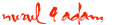
No comments:
Post a Comment