**********************************
Berpinau
mata aku cari soklan yang ditanya pasal scroll dalam entry.. tak jumpa
plak sapa yang tanya, padahal ada 2 3 orang yang tanya soalan yang
sama.. Dah tu, jawapan aku asik nanti nanti nanti, nampak sangat dah
berkurun punye soalan aku perap...
Dan sudah tiba masanya untuk aku jawab jawapan yang nanti2 itu...
Ada sesetengah orang tak suka kalau ada entry serabut panjang2. Jadiknye dorang sukaaaa nak carik cara macammana nak memendekkan entry dengan pelbagai cara. Ada yang letak readmore.. dan ada jugak yang letak scroll dalam posting....
Uols paham tak scroll dalam posting tu hape??
Tak paham takpe, jap2 lagi mesti paham..
Kira setiap entry kalau boleh dia nak selaraskan sama panjang... takmo ada panjang, ada pendek.. gitu...
Ok begini ye...
1: Masuk kat new post macam biasa.. like uols nak buat entry baru...
2: Then masukkan coding ini...
Dan sudah tiba masanya untuk aku jawab jawapan yang nanti2 itu...
Ada sesetengah orang tak suka kalau ada entry serabut panjang2. Jadiknye dorang sukaaaa nak carik cara macammana nak memendekkan entry dengan pelbagai cara. Ada yang letak readmore.. dan ada jugak yang letak scroll dalam posting....
Uols paham tak scroll dalam posting tu hape??
Tak paham takpe, jap2 lagi mesti paham..
Kira setiap entry kalau boleh dia nak selaraskan sama panjang... takmo ada panjang, ada pendek.. gitu...
Ok begini ye...
1: Masuk kat new post macam biasa.. like uols nak buat entry baru...
2: Then masukkan coding ini...
border: 1px solid
Kat sini uols boleh masukkan text or segala jenis mak nenek gambar yang ado...
3: Width boleh tukar ikut lebar entry uols.. macam aku, aku buat jadik 400.
4: Height jugak boleh ditukarkan ikut keselasaan mata uols.. lebih molek jadik 400...
5: Border jugak boleh ditukar dari 1 ke berapa tebal yang uols nak..
Contoh yang aku buat...
Dah nampak dah apa yang aku cakapkan tadi, kalau dah nampak bagusssssssss...
Selamat Mencuba...
*****************************************
nak try tak benda alah nie? jom kite try nak... jommm...
ok. aku buat tak jadi. aku memang fail kot kalau bab tuko coding nie. nanti ler aku try balik. kalau menjadi, aku bagitau korang kkk...
ok. aku buat tak jadi. aku memang fail kot kalau bab tuko coding nie. nanti ler aku try balik. kalau menjadi, aku bagitau korang kkk...
Looking for gifts for birthday, wedding, anniversary etc?



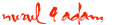
No comments:
Post a Comment