**********************************
Ramai
yang tanya, camne nak buat top commentar.. senang je uols.. kalau ada
codingnyaaaaaaaa, sepantas kilat boleh buat benda tu.
So, ini codingnye.. nanti buleh la ko tengok siapa ko punye pengomen tegar. =P
So, ini codingnye.. nanti buleh la ko tengok siapa ko punye pengomen tegar. =P
Nak paste kat mana????
Pastekan coding nie kat sidebar blog.. Mula2 pergi ke layout - page elements - add a gadget - html/javascript. Kat html tu, ko pastekan saje coding2 yang ada diatas nie...
Then setelllllllll...

Sebelum tu, tukarkan tulisan merah kepada url blog masing2... =D
**************************************************************
macam
biase la. aku tak buat pun bende alah nie. ader ke orang nak komentar
aku punyer blog. kalau ader tueee, sekonpem-konpem-nyer acik aku jer
laaa... tak lain tak bukan, minta aku jadi 'orang gaji' tak bertauliah yer.
hampeh tul laaa, abang aku tueee...
Looking for gifts for birthday, wedding, anniversary etc?

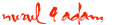
No comments:
Post a Comment